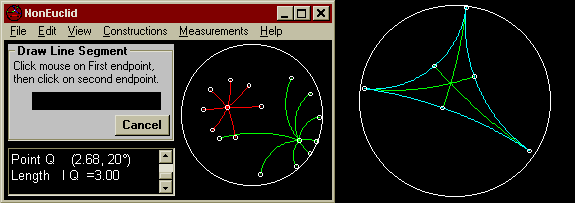There are two reasons why you may prefer to run NonEuclid
as a Stand-alone application:
- The Java Security Manager does not allow applets to read
or write to your local drive. Therefore, when you run
NonEuclid as an applet, you can not save your work.
However, when you install and run NonEuclid as an application,
you can save and open files on your local drive.
- You may want to run NonEuclid from computers that are
not connected to the Internet.
The link below will download a .zip archive file that
contains all of the NonEuclid program files (*.class) and the
NonEuclid help files (*.html and *.gif). The archive can be
expanded with WinZip.
All files in the archive should be placed in the same
directory. In spite of the fact that this is called a
"Stand-Alone" Application, you will need either a Java enabled
browser or the JAVA
Runtime Environment (JRE) to run the
application.
Running the NonEuclid Applet from a
computer without an Internet connection: Install a
Java enabled browser on the computer, and use it to open the file
NonEuclid.html from the archive. The page will look just
like this one, except that when you click on a link or on the
NonEuclid applet button, the information will come from the local
archive (not from the Internet).
Running the NonEuclid Application from
a computer with or without an Internet
connection: Install a Java Interpreter on the
computer. Also install a browser on the computer. The
browser does NOT need to be Java enabled. The browser will
only be used to display the NonEuclid help files (html and
gif). To run the NonEuclid application, use the
JAVA
Runtime Environment (JRE). Once you have
installed JRE on your computer, open a command prompt window and
enter the following command:
jre -cp "c:\Program
Files\NonEuclid" StartNonEuclid
Where "c:\Program Files\NonEuclid" is the path of directory
where you have installed the NonEuclid class files. To read
the NonEuclid help files, use a browser or html reader to open
"NonEuclid.html".
Download
NonEuclid Archive Applet/Application and Documentation
(if the .zip file loads into your browser, then click with the
RIGHT mouse button and select the option "save to disk", or
reconfigure your browser to save ZIP files to disk). This
archive includes all NonEuclid .class files and .html
files.